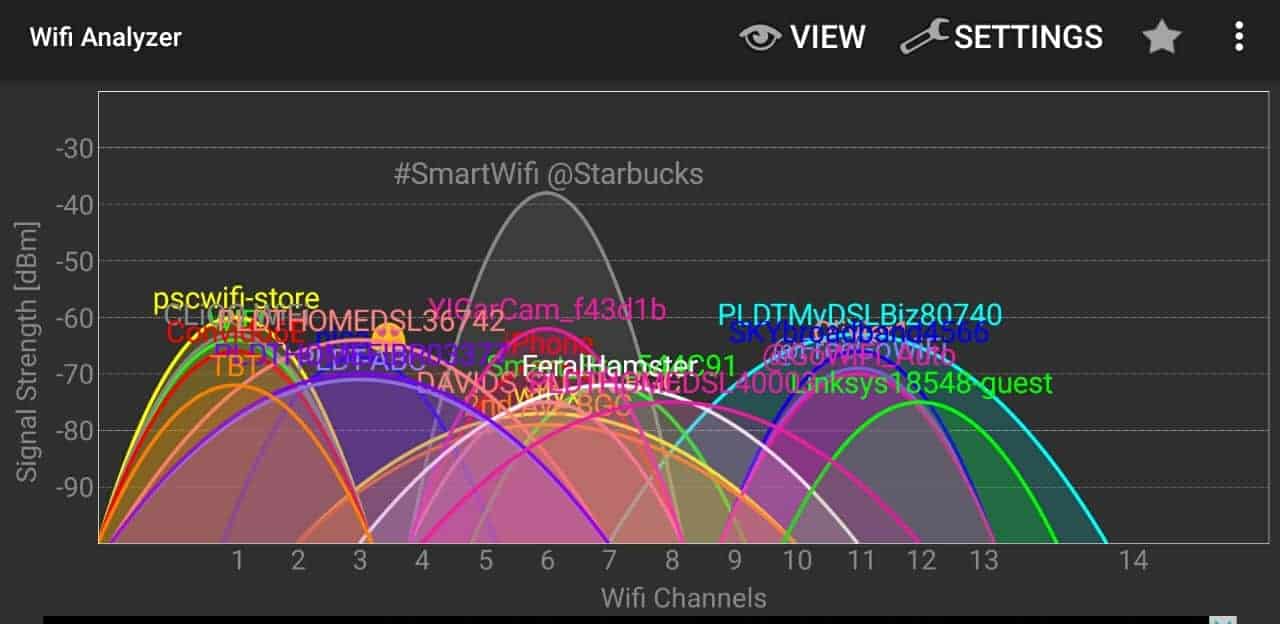Do you get frustrated when you use your pocket wifi? Here are some tips to optimize the use and boost your internet speeds.
Let’s start with the basic stuff:
1. Check your pocket Wifi Specs, the older models use older technology hence you get speeds at peak when your pocket wifi was still new (star of the show 😉 . You get what you pay for… Remember you are reading this because you want fast internet.
Not All Pocket Wifis are created equal!
ループ has a lot of choices for pocket wifi, you just need to 行く with a brand that works for you.. notice that they are still selling pocket wifi with 21mbps (check the first on left). What you are looking for is pocket wifi that keep up with tech. Your choice shouldn’t rely on 価格 alone. Look below at the Huawei E5770s at 15ombs the Huawei #5885 at 300 mbps If speed is critical 買う the best your budget can afford. Look for one that uses LTE-Advanced and can do carrier aggregation.
“One of the major features of LTE-Advanced is Carrier Aggregation, which allows モビール ネットワーク operators to combine a number of separate LTE carriers. This enables them to increase the peak user データ rates and overall capacity of their networks and to exploit fragmented spectrum allocations.” – unwiredinsight.com
Tip: check the total number of users that can connect and get one that suits your needs.
pocket wifi speed depends on the modem
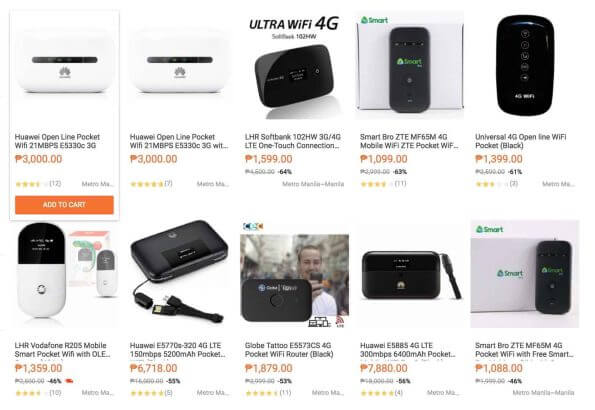
2. Use best channel and Frequency that doesnt compete with wifi around you.
Competing signals can negate each other or slow down you access to the net. Try to 滞在 as close as possible to the source
To give you a clearer picture of what I mean about competing frequencies, take a look at these images – I used Wifi Analyzer on Android available for download here
Graph below is based on 2.4G, see how may other wifi you need to comete with? most of them on same channels 1, 5,6,11, 13. What you want to do is stay away from the competition and get a clear crisp signal.
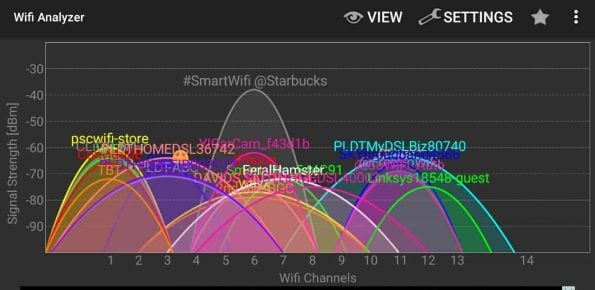
This is just another view of the item above based on a 時間 graph and signal pushed out at fixed intervals.
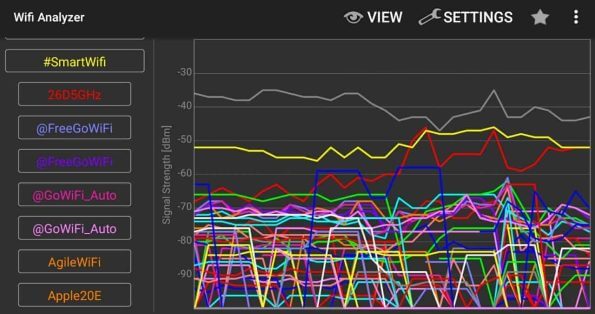
Here is view of the 5G Spectrum. Less Crowded than the 2.4G and faster too.. but signals cramming up in Channel 1,6, 7, 11. The optimal setting is to study the options that your pocket wifi can do.
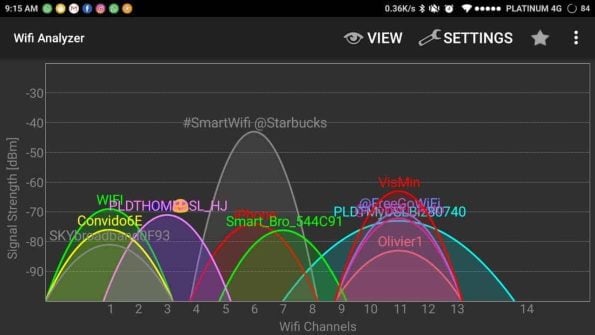
So here is the ideal setting.. stay away from the pack.. less noise, less competition faster speed with an optimized wifi signal.
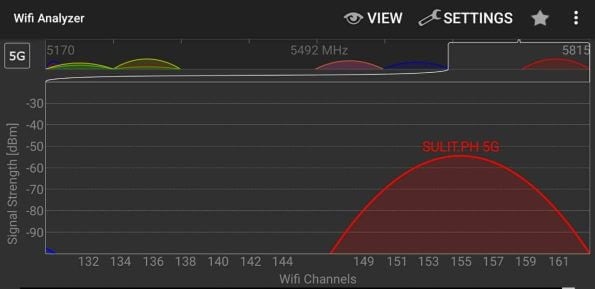
Taken this morning
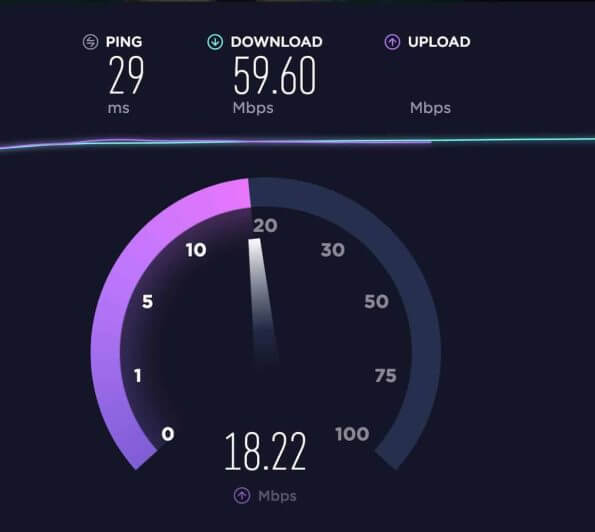
Gives you fast and consistent signal all the time.

Of course Internet speed will depend on a lot of factors including, location, number of users, 負荷 on server, load on cellsite and other network factors.
3. Use give your pocket some loving.. boost the signal so it can give you better speeds. There are so many available in Lazada but.. not all will 仕事 for you, make sure you get the compatible one for your pocket wifi.
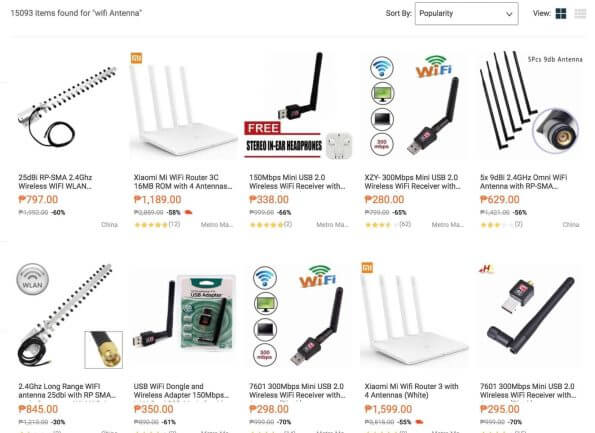
This is my setup.. this is the stock antenna for the netgear aircard 790s, there are others that are stronger just make sure you check the db strength.
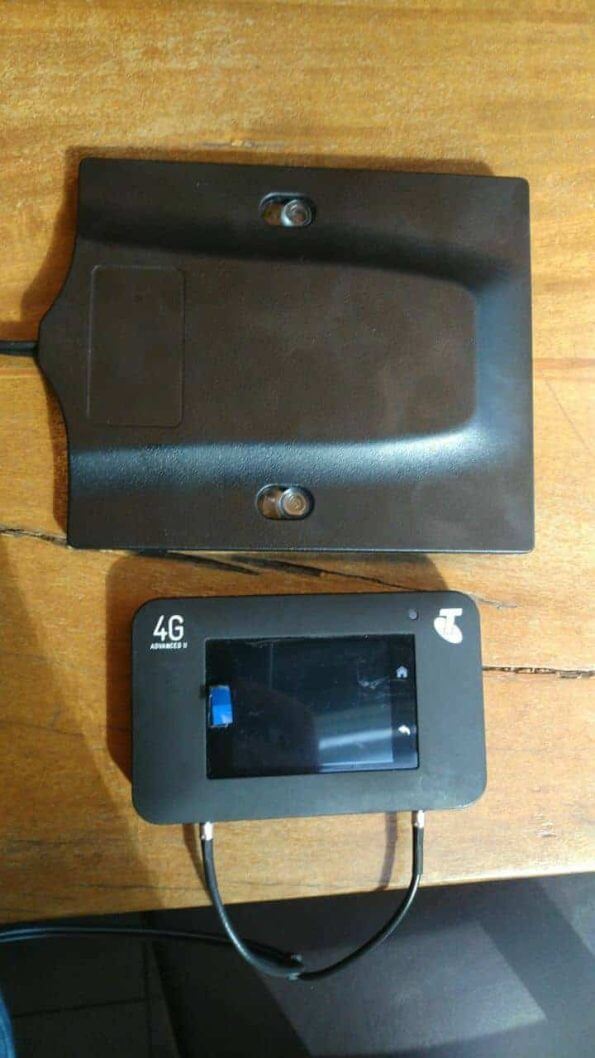
4. Update your DNS and connect faster!
“OpenDNS, ググる DNS reduce the time taken to resolve the domain name on the web and make the internet faster in the 過程 . Obviously, it won’t increase the maximum available bandwidth for your connection.” – fossbytes
To use OpenDNS, enter 208.67.222.222そして 208.67.220.220; to use Google DNS, enter 8.8.8.8そして 8.8.4.4.
There are factors that come into play for better internet but best upgrade is the upgrade from the TELCO giving better サービス , faster speeds and consistent signal all over the Metro.
Remember: It’s a race to get the best signal to optimize the connection to the internet provider. The guy beside you sharing the same wifi signal is also the one slowing it down! Use the same ヒント above to help your connection.
ハッピーサーフィン!