Living in a 3rd world country may have its limits… but thanks to Amazon and Shipping cart, we get to taste what its like to start a 賢い home here in the Philippines.

Where to start? Getting an Amazon Echo Dot is probably the first on your list.. besides being a 音楽 player, remote, internet hub and security guard.. and many other possible things this little black box takes voice commands that make life fun!
Commands to 試みる :
- Alexa.. tell me a joke.
- Alexa.. tell me a story.
- Alexa.. Do you know Siri?
- Alexa.. Do you know Hal?
Going back to the 賢い home, you will need Echo Dot + Smart Wifi Plug. There are several kinds of smart wifi plugs and it is very important to know the voltage requirements you need at home. In the Philippines, its 220V so be careful that you dont 買う those 110V plugs that may heat up and burn when you plug them in.
Its a little tricky.. you need to note while choosing the wifi smart plug
- Rated Voltage – needs to be 220V
- Rated Current – so you dont overload it
- MAX Load power – so you dont overload it and it doesnt blow up! 😉
Here is one we found to take 220Vs and is now being used to power the outlet that connects the TV, Android Box, Speakers, DVD Player (yes for decor purposes only 😉 Apple TV and a future game console (shhh!)

Do the Plugs work by themselves without Alexa? yes they do! but you need an APP.. this particular one uses TUYA SMART APP. You can turn the plug ON an OFF. How do they work? You will need to name them properly.. in my case i named it TV 🙂 .. so the Alexa Commands goes like this… Alexa, Turn on TV! While doing all these.. you will ディスカバー that there are more toys to be had to control actual TV and thermostat.. more of that in later post.

Here is the simple interface of the Tuya smart app, a simple スイッチ that is lighted to show that the power is flowing thru the wifi plug. You can switch it off, set it on countdown or timer to suit your needs.
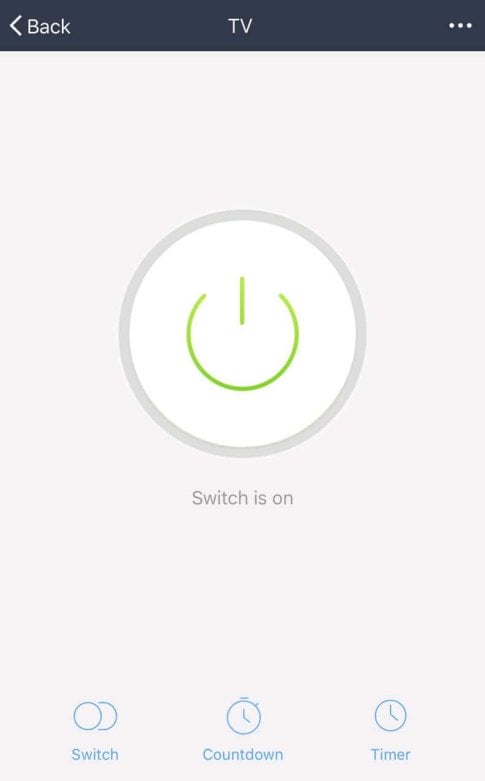
We saw this earlier in the 球 Telecom Center, the girl said it was a hot item.. did a little research and found out that it will only work on the provided app.. they dont jive with ALEXA..

球 sells them for Php 1,341, the landed 費用 of the mini smart socket came out a little less including shipping and taxes.

Does it have any 利点 ? I would think it makes life easier… here is my list so far.
- Good for the hard to find 場所 .. make it voice automated so you dont need to reach under the bed or cabinet.
- You can turn off the outlets in the 車 or where if you were in a rush to leave home.
- Some wifi plugs can be used to セーブ energy, they have built in data collection to check usage over 時間 and show you how to save and maximize usage.
- Some can be used as timer to turn on anything from コーヒー makers, air purifiers, rice cookers (you will need the more advance wifi plugs)
- You can set it to turn off anything if you fall asleep or leave things unattended. (timer or countdown)
- You can 使う it to turn of lamps at home to make people think there is someone actually at home.
- Control TV and video ゲーム usage.
- You can use it to cook / heat your 食べ物 . ( it is suggested to use a crockpot so nothing burns)
more tricks to come soon!

























